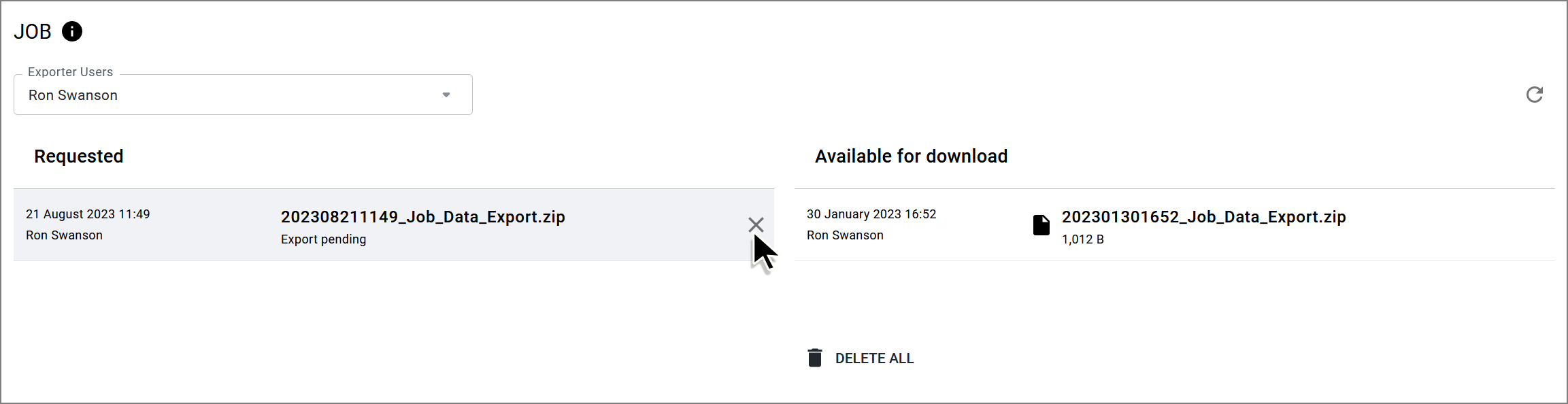Canceling an Export
To cancel a requested export:
-
Navigate to >Jobs> Exports.
-
Search for the export in the Requested area and move the mouse pointer over it.
An ✕ icon becomes visible.
-
To cancel, click on ✕ after the export in question.
The Cancel dialog box opens.
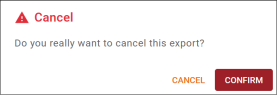
-
Click on Confirm.
You have canceled the export.
Note
Please note that the screenshot above shows the export area for users that are allowed to view the exports of all users. If you only have access to your own exports, the user name and the filter option will not be displayed above the Requested area.